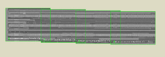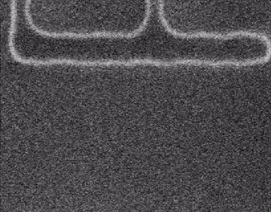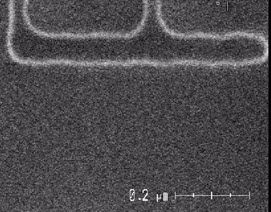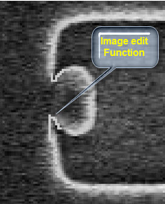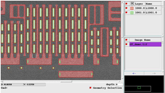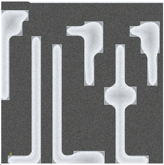I2DC
(Image to Design Contour)
(Image to Design Contour)
I2DC is a specialized tool for the OPC / Lithography engineer who needs to compare simulation with real silicon to analyze the OPC workflow and perform adjustments as needed.
I2DC works with a collection of overlapping high resolution images to generate a physical layout from the assembled set of images. The principal workflow proceeds as follows:
I2DC works with a collection of overlapping high resolution images to generate a physical layout from the assembled set of images. The principal workflow proceeds as follows:
- Specify a set of images that have some overlap.
- I2DC will stitch the images into a single panoramic image.
- Micron markers and textual annotations that happen to be present on the image can be removed.
- Some input images contain artifacts that need to be ‘touched up’ prior to contour extraction. I2DC provides a set of built-in functions for image editing.
- Image processing algorithms are subsequently applied to extract contours while differentiating between current and previous layers on the image. The software supports differentiation of mixed data into separate layers.
- The rough and jagged contours are then converted to physical layout format, which means straight lines, 90-degree corners, and various allowed angles (45°, 135°, 30°, 60°, 120°, 150°).
- An optional unification step looks for duplicate shapes and builds a hierarchical layout instead of a strictly flat one.
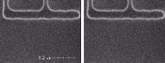
Click to Compare
Annotation Removal
Micron markers and textual annotations can be removed.

Technical Requirements
The minimum system requirements are listed below:
- Linux 2.6 or later, 64-bit, x86 based processor.
- 16 or more physical cores.
- 128 GB or more physical memory.
- 2 TB or more available hard drive capacity.